Ten Tips To Perfect Your Video Conferencing Etiquette

With the majority of offices closed and many cities around the world currently in lockdown, office workers are adjusting to life working from home and remote working becoming the norm. That’s certainly the case for procurement professionals.
This shift brings with it a whole new set of challenges, including establishing appropriate teleconferencing etiquette.
One report revealed that as many as 80% of executives favour video conferencing. Fortunately today there is a whole host of web-based videoconferencing technology including Zoom, Microsoft Teams, Skype, FaceTime, Google Hangouts and Cisco WebEx.
Nonetheless, as so many of the remote workforce are finding, it’s important to establish what constitutes professional videoconferencing behaviour. Not this so much ....
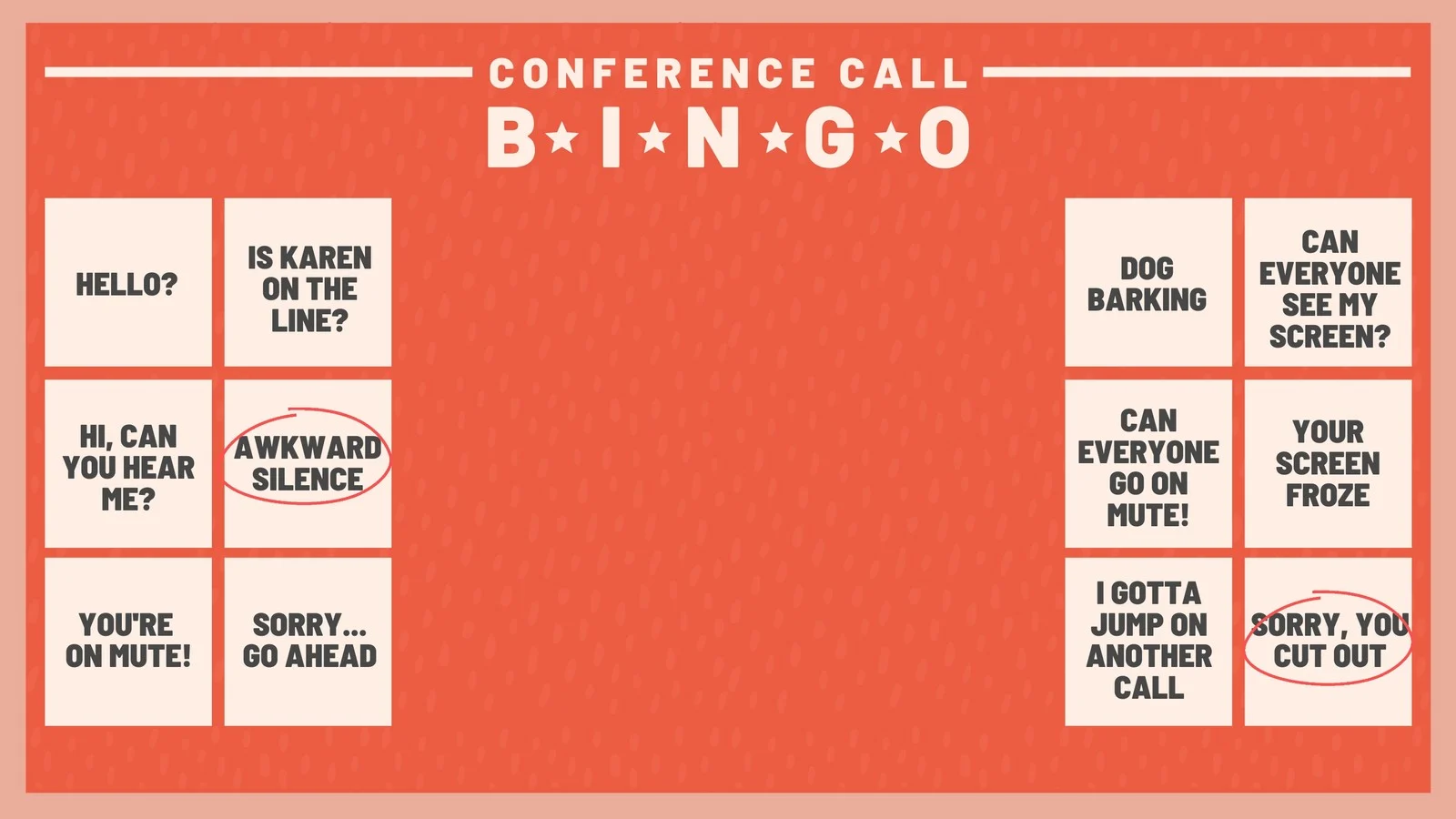
Here are PASA’s top ten tips for staying professional when using web-based videoconferencing apps in 2020:
1. Be on time – or send apologies in advance.
2. Test your technology before starting up – and open your own account with your chosen app. It’s especially important that the facilitator tests all the required technology in advance to avoid wasting time during the meeting.
3. Do your best to corral kids and dogs before the session starts, although everyone is understanding and entirely forgiving. Try and find a quiet space to join the meeting and let other members of the household know when you’ll be in a meeting.
4. Use the camera – it is very difficult for others talking to a black screen and is far more welcoming, friendly and professional to put the camera on. Participants will communicate more effectively when they can respond to facial expressions.
5. Dress professionally (at least from the waist up!). It’s fine to wear tracksuit bottoms but business shirts and tops look better above the desk; and set a more professional tone.
6. Set up your camera shot properly – this is the area you can most improve your video conferencing image:
a) Level your camera up to your ‘head & shoulders’ – use boxes or files to lift your laptop up higher if necessary. A camera looking up your nose is never a good look.
b) Light the shot properly – place the light in front of the subject (you) as backlighting (or open window blinds) makes the subject very dark as the camera adjusts to the light behind. Spotlights can also cast nasty shadows.
c) Use the laptop microphone – they are generally quite good quality. Alternately, use a headset or earbuds with a microphone that doesn’t fade or buzz feedback. Avoid using clunky gaming headsets!
d) Type your full name into the nameplate function, which appears on your screen
e) Clear your background up – clear out anything in shot that you wouldn’t expect to find in an office. Look at your background as if a client might and move personal items out of the way.
f) Use the Zoom backgrounds if necessary – on Zoom you can click on the menu and insert a standard wallpaper behind you, or even add your own from your picture library (but choose wisely!)
7. Mute your mic when not talking – to minimise feedback and prevent sudden sounds or paper shuffling distracting other participants whilst they are talking.
8. Don’t eat during the meeting – your colleagues would probably prefer not to watch you eat your mid-morning snack throughout the meeting. A cup of coffee or a water bottle is perfectly acceptable.
9. If you have to leave early – apologise and make your excuses using the chat function to type a message. This ensures you don’t interrupt the flow of the conversation.
10. Participate – if you don’t, why are you on the call in the first place?

Jonathan Dutton is an independent management consultant and a PASA Brand Ambassador - he develops and chairs many of their online PASA CONNECT Roundtable sessions and webinars currently www.pasaconnect.com and like everyone else is conducting business almost exclusively online presently:















